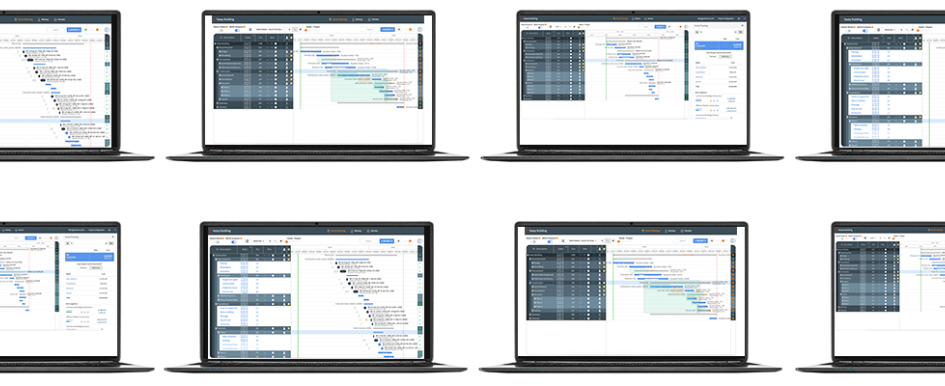
Building a project plan is easy, right? Just establish a timeline in a piece of software, generate the PDF of the Gantt chart and throw it over the fence to the team for execution. If only it was that simple …
First, you need someone who understands both planning and scheduling. Planning and scheduling? Aren’t the two the same thing? Actually, no, they are very different. A scheduler is someone who understands the science of critical path method (CPM). A scheduler knows how to drive a CPM scheduling tool and understands which building blocks to use when developing a CPM schedule. A planner is someone who has inherent knowledge about how to execute a project and is able to articulate how much time, in which order or sequence and how much money it takes to execute a project. Finding someone with sufficient expertise in both is a real challenge.
Expertise Needed to Build a CPM Schedule
More than just the financial investment in the CPM scheduling software itself, there is an expensive expertise factor required to properly drive an enterprise CPM tool. You can’t learn how to build a CPM schedule in an afternoon or just by reading CPM for Dummies. Unfortunately, this CPM knowledge is diminishing today, as those carrying the decades of CPM experience are retiring from the workforce and not being replaced by incoming apprentices.
On top of the required CPM expertise, a planner also needs an inherent understanding of, and expertise with, the project itself. This typically drives the requirement for multiple planners and schedulers to be assigned to mega-project endeavors—the scope of the project is simply too great for a single person to properly get their hands around.
CPM Doesn’t Have to Be Complex
Most tool vendors haven’t done a good job of helping planners and schedulers when building a plan. It’s somewhat ridiculous that even today, when you create a plan in a CPM scheduling tool, you are presented with a blank digital sheet of paper. You are left to your own devices to establish entities, such as work breakdown structures and top-down timelines. It’s time that teams started to better reuse experiences from previous projects when building project schedules.
The concept behind CPM is very straightforward. It is a mechanism for calculating project completion dates based on durations and sequence of work. That’s it—plain and simple.
Where CPM gets very complicated is when planners and schedulers start to add additional building blocks into the model, such as working calendars or shifts, crew or resource availability, contractual dates and obligations. Over the years, CPM tools such as Oracle Primavera and MS Project have done an arguably excellent job of accommodating the modeling of these complex, “many moving parts” schedules, but by doing so, they have also made the development of a CPM schedule quite complicated, and the tools themselves have become highly involved. This has driven small and midsize business (SMB) owners and contractor organizations to avoid embracing CPM tools and, as a result, they have missed out on the benefits that such a planning process can offer.
What Does This Mean to the SMB Contractor?
So, the cost of purchase and complexity of implementation combined with the very steep learning curve of CPM means that CPM tools are not used (or, at best, are not used properly) by SMB contractors.
The industry is selling itself short to the SMB audience. There is so much proven benefit from being able to accurately forecast completion dates using CPM that providers need to offer more accessible CPM-based tools to the SMB market. In the absence of using a CPM tool, many SMBs turn to more simplistic task- or “to-do-” based tools or, even worse, revert to trusty old Microsoft Excel. While simple, these don’t give the true benefit of accurately forecasting field execution of a project.
Fortunately, the tide is turning.
Recent Advances in CPM Scheduling
Risk-Adjusted Scheduling
Over the past 10 years, more projects have been embracing varying degrees of risk management or risk analysis to help calibrate project plans. Establishing what is called a risk-adjusted forecast or schedule enables projects to understand where the risk hotspots are in existing schedules and, as a result, allocate contingency to these areas.
While useful, the approach is somewhat reactive and not proactive. Adding contingency to a project schedule is akin to adding a buffer to a forecast. Shouldn’t the philosophy be geared more toward confidence management and proactively reducing these hotspots? That is, in context of understanding where the risk hotspots are, de-risk these areas of scope to improve confidence or certainty in executing without the risk of cost/schedule overrun.
 Figure 1 – Visualizing project delays caused by risk and uncertainty
Figure 1 – Visualizing project delays caused by risk and uncertaintyConsensus-Based Planning (HI)
Legacy CPM tools were designed to be driven by a single user. The lead planner would “own” the CPM schedule and then capture input by walking down the office corridor and chatting with the discipline leads and engineers to capture their expertise and insight. For years, this has been a terribly manual process, and one that has led to highly inaccurate or misrepresented data in the schedule.
Modern cloud-based software is thankfully changing all that. Today, those discipline leads can be canvassed for their input through very quick and easy electronic interfaces without having to sit in front of a complex CPM software tool or verbally be interviewed by the planner.
The captured expertise can then be analyzed and combined into what is called a “consensus-based” schedule. Having differing opinions on “how long” and “how much” is absolutely fine, as it highlights areas in the schedule that need the most attention and rework. More often than not, not knowing where these areas of differing opinion lie results in projects suffering more overruns and issues during execution, as they are the least realistically modeled in the plan itself.
Now, the industry is finally waking up to the realization that it’s OK—not everyone needs to understand CPM. The focus should be on capturing the team’s expertise and letting the planner worry about the CPM portion.
Reuse of Knowledge
It does seem a bit silly that every time a new project is created in a CPM tool, a blank sheet of paper or an empty Gantt chart is produced. While projects are unique, when you break down the actual work itself, there is often a lot of repetition—e.g. framing or concrete pour. Wouldn’t it be more useful if, when building a schedule, you were able to leverage experience from prior projects or even from industry benchmarks?
For SMBs, having industry standards at your fingertips can massively help. Imagine developing a CPM plan and having the tool benchmark your time, cost and/or manpower estimates. Wouldn’t you like to know during, say, the bidding phase that as a contractor, your estimate for early works is more aggressive than, say, the industry norm or perhaps relative to your prior projects? As tools shift toward being hosted in the cloud, the ability for this type of simple benchmarking and comparison with past or historical projects becomes so much easier.
In addition to benchmarking, being able to “cookie-cut” sub-nets or “chunks of scope” from previous projects also speeds up plan development. Having all of your historical projects in a single repository makes such actions seamless. Instead of your CPM software being a planning tool, it suddenly becomes your planning hub where plans can be created, and knowledge captured and then reused.
Guided Plan Development Using AI
Now, let’s consider taking the concept of reuse of knowledge to the next level. Wouldn’t it be amazing if, when building our plan, the software tool actually made suggestions to us as to what the durations and even the timing and sequence of work should be? With the advent of artificial intelligence (AI), that concept is actually becoming a reality.
One of the challenges that makes this concept quite difficult is that project terminology (e.g. WBS structures and activity naming/coding) tends to differ from project to project. Teams may use “design” in one project and “engineering” in another. Understanding that these differing descriptions portray the same type of scope of work is very difficult using algorithmic or mathematical comparisons. AI is changing this. By the computer understanding context, it is able to make informed suggestions as to what it thinks are relevant matches, and from this, then make useful suggestions on what durations and sequence of work should be.
In recent months, CPM scheduling has evolved to the point where guided (or augmented) plan development is a commercial reality. As the planner details out the plan, the CPM software can act as a mentor or guide.
For organizations that don’t have the depth of personnel to carry this expertise, this is an enormous leap forward, and one that gives SMB contractors the chance to compete with larger organizations that they otherwise wouldn’t typically have a hope of winning against. Using AI is reducing plan development time down by as much as 35 percent, enabling your planning time to be spent instead on refining more accurate forecasts rather than getting bogged down in the mechanics of how to build a CPM schedule.
Simple Cost/Schedule Integration
Another industry trend change is the converging of cost and schedule forecasting and estimating tools. Historically, cost and schedule have been viewed as two separate sciences or disciplines requiring two different types of software. In reality, this is a little daft, given the two are intrinsically tied at the hip during project execution. With the converging of these, the need for separate cost/schedule tools goes away. In addition, by starting with a more common cost and schedule breakdown structure and developing both the cost and schedule estimate in the same tool, you can develop a more integrated forecast faster. Seeing the impact of schedule slippage on cost, as well as the impact on schedule, by applying more resources or money to the job is insight that, in the old days, would require very complicated enterprise planning environments.
With the advent of more agile planning solutions, you can now build truly integrated cost/schedule models as part of the same effort.
 Figure 2 – An integrated cost/schedule view of the project
Figure 2 – An integrated cost/schedule view of the projectSimplified Reporting and Charting
“Gantt Charts are dead. Long live Gantt charts.” Project management has had an almost century-long love/hate relationship with Gantt charts. While they offer much value, they can also be overly complex, spanning multiple pages with huge amounts of data that is relevant to a CPM planner, but not to a project stakeholder.
Gantt charts only show project information in one dimension as well—that is, when work is being carried out with respect to time. They do very little with regards to highlighting where on a construction site the work will be carried out or where potential crew time/space conflicts may occur.
Over the years, there have been attempts to develop multidimensional Gantt charts in the form of time/chainage charts. The drawback here is that they really only apply to linear construction projects.
Perhaps a bigger bang-for-your-buck approach is to simply improve how information is shown on a Gantt chart. In other words, revisiting the Gantt chart concept and making it more useful. When a contractor is presenting their proposed plan to an owner organization, they are trying to demonstrate the reasoning behind, and their ability to achieve, proposed timelines within a given budget. This typically doesn’t require submitting a 50-page Gantt chart with thousands of hourly-based tasks and logic links. Being able to summarize to a meaningful level and annotate with useful metadata, such as identified risky areas of scope or required crew counts, is a useful tool to the contractor both during the bidding and execution phases of a project.
 Figure 3 – Using graphical overlay layers to annotate areas of poor team consensus
Figure 3 – Using graphical overlay layers to annotate areas of poor team consensusMore Collaboration Between Owners & (Sub) Contractors
One emerging trend is that of a higher degree of collaboration and information sharing between owners and (sub) contractors. This collaborative approach to project execution is resulting in closer alignment between owners and contractors and fewer back-end nasty surprises, which can result in expensive, lengthy litigation. This trend is de-risking SMB contractors being able to play in the larger project space.
Again, the newer generation CPM planning tools are helping with this. A contractor being able to share, in a controlled manner, schedule changes, status updates and identified and/or resolved issues and risks leads to a more collaborative relationship without the fear by the SMB of being squashed by the much larger, more powerful owner organization.
Easier Access to Project Management Software
Investing in on-premise software is often only the tip of the iceberg when it comes to successfully implementing a project planning tool. For many SMBs, this up-front investment and overhead prohibits the organization from even adopting a CPM solution. Cloud-based tools have removed these barriers to entry.
Cheaper self-service cloud-based solutions that don’t require any special hardware or local software installation whatsoever are allowing SMBs to access planning solutions that they previously wouldn’t even consider.
SMBs typically work on shorter projects, too. Why invest in a perpetual license when you only need the planning tool for the six months that you are involved with the project? The concept of software subscription here is a perfect match for SMB contractors.
Conclusion
It takes a lot more than just a software tool to make a successful project. However, in the planning realm, the industry is truly seeing a tidal shift toward a new generation of tools. These tools are benefiting from technology advancements such as AI, giving us the ability to plan projects faster and, more importantly, more accurately.
In addition, these tools are shifting towards planning being much more collaborative and consensus-based, and the days of only the large contractors being able to take advantage of the powers of CPM are gone.
The science of CPM planning is not only getting smarter, but more nimble or agile as well. The barrier to entry for a smaller SMB contractor being able to develop much more comprehensive and accurate forecasts has all but disappeared. So, what does this mean? It means that regardless of whether you are working on a $500,000 project or a $5 billion project, the proven benefits of CPM scheduling can be taken advantage of without the glass ceiling that used to be present in the days of legacy, highly expensive, complex CPM-based tools.
Click here to learn more about how the next generation of project planning and scheduling tools, and how they’re helping contractors create more realistic project plans.
