
Construction business owners must have sophisticated project management functions in place or they wouldn't stay in business very long. However, is it time to consider that project managers might be sticking with these dedicated, specialized tools and best practices at the expense of improving the business?
It's a constant struggle to manage deadlines, budgets and contract requirements while keeping employees, subcontractors and clients updated at all times. Project managers need to be flexible enough to take advantage of technological developments and adapt their workflows. Those who do this can facilitate better collaboration with and between internal parties and external vendors—and improve the organization's ability to deliver projects on time and on budget.
The following explores how the technology used to manage projects is catching up to the needs of construction companies and improving decision-making, saving costs and reducing errors.
First, what are the collaboration hurdles preventing project teams from executing at a high level? A recent survey of 200 North American business project collaborators revealed the following five problems, which may be familiar to you as a business owner.
- Information is not easily accessible—Extended teams (comprised of people both inside and outside the company) find it difficult to determine who has done what and when. They often don't know where to find the latest documents. They have trouble securely sharing documents, timelines, project statuses and other information with team members. Internal document repositories tend to become clogged with information over time and difficult to navigate, especially for outside parties.
- Confusing cross-functional team collaboration—People find it challenging and chaotic to collaborate across departments, functions and geographies. Traditional means of working—including spreadsheets and email, which are still among the most common methods—are too static and isolated to be effective in facilitating dynamic communication across virtual teams.
- Too many emails—Speaking of email, project team members are overwhelmed with this method of communication. With the constant stream of daily emails, they find it challenging to manage projects, stay focused on top priorities and maintain version control over documents. People are also concerned with missing important information.
- The bring-your-own software dilemma—The vast availability of productivity tools and apps increases freedom for the individual employee, but can also cause communication issues that decrease team efficiency. Disparate tools make it difficult to get everyone on the same page.
- Lack of workload visibility—Teams cannot efficiently keep track of staff, including who is working on what and the current workload of every team member. It\'92s easy for employees and external vendors to become overcommitted or underutilized, resulting in stress, unnecessary overtime and project delays.
So, how can project teams overcome these problems? The following are some ways technology can help your team tackle these common issues during your next project.
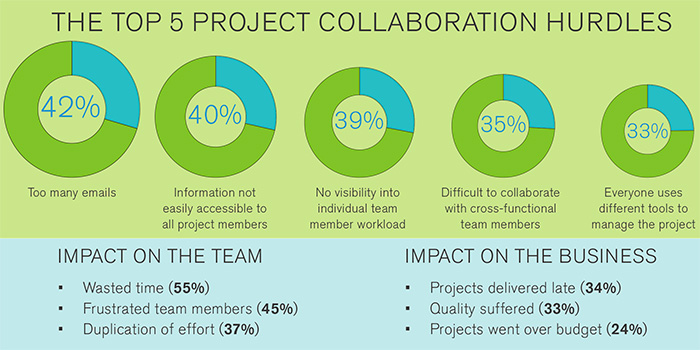 The Top 5 Project Collaboration Hurdles
The Top 5 Project Collaboration HurdlesCentralized, Cloud-Based Project Tools
With so many different people having responsibility for the outcome of your projects, technology has to be easy for everyone to use, not just project managers. A decade ago, the project management community was more prescriptive in terms of best practices. Today, it's all about being more adaptable to ensure project planning and execution flows smoothly in dynamic environments.
This requires technology that enables all team members—including employees and outside parties such as architects, designers, utility companies and government entities—to be involved and constantly communicating about tasks, deadlines, documents, issues and other critical information. Traditionally, it was difficult to create a centralized solution that met this need. Some companies have security concerns about integrating their existing infrastructure with external parties, making it more difficult to work with them. Others don't want the headache and expense of building and hosting their own project servers.
A central, cloud-based project management tool can mitigate security risks and facilitate communication. With the ability to embrace a broad set of users, these online workspaces help everyone work together more effectively. The distributed team has one place to collaborate directly with anyone, keep current on project deliverables, access and update project documents and ensure that tasks get completed.
The key is choosing a solution that is simple enough for everyone on the team to use, including on-site workers. For example, one company has extensive fiber-optic network projects spread across numerous facilities and regions. Several of the company's subcontractors have laptops connected to wireless Internet in their excavators. With access to a central, online site for everyone involved in the project, they can quickly resolve any issues they encounter while digging—right from inside the excavator. The increased adaptability enables them to solve problems more quickly and prevents project delays.
Outside-Party Collaboration
Better communication keeps the construction process flowing. For instance, by taking cues from social media apps, new technologies let team members share messages and content, as well as share comments from within a project management solution.
Another time saver for the company building fiber-optic networks has been the ability to hold online meetings within their project management tool. All of the relevant project documentation as well as project timelines, etc., are readily available for everyone to view together and discuss as needed. With project members geographically dispersed, this cuts down on travel and facilitates faster decision making.
Also, fiber-optic network projects, which frequently impact public property, are highly visible to the general public. The company makes the latest news and updates accessible to both the public and its customers by connecting relevant information from its project management software directly to various websites. This way, customer service employees always have the most recent information when responding to outside inquiries.
Document Sharing
The ability to efficiently share detailed, up-to-date documents with the team is vital. This includes the capability to grant or restrict access to any data, including CAD or BIM models, drawings, designs and technical specs. New technologies offer full version control, locking, reviews and relation back to project activities and tasks.
For instance, when a mining construction company took on a huge facility project, more than 1,300 people with site access had to be kept up-to-date at all times across the project timeline. The company's shared project workspace provided a common forum on the Internet in which all internal and external stakeholder groups could coordinate and share important documents in a secure format.
This saved hours of time spent searching for the latest versions of documents on email or in an internal system. It also cut down on the need to distribute large files via email. In addition, the company reduced the costs associated with paperwork. Now, all the master documents are electronic and features like document review requests and change alerts minimize the risk of errors caused by using old versions of documentation.
Task Visualization
The ability to visualize work in a team environment helps keep a project on track. Long to-do lists and work tasks can be difficult to follow and might lead to confusion and delays. Originally created by a Toyota industrial engineer in the 1940s to keep production levels high, Kanban has been adapted as a way to streamline project deliverables. Kanban, at its definition, is a Japanese method for using signs or placards on assembly lines to signal that parts are needed. Now, the software development realm uses it in the form of a display queue, in which teams can visualize a task from request to execution, and understand explanations of what to do, project size and when to do it. Software tools incorporate it as a digital board comprised of cards that resemble Post-it® notes.
Team members can create cards that represent different tasks and place them in columns to represent workflows of projects. This visual representation provides an at-a-glance view into the work of each individual team member, as well as overall project status. For construction projects, the cards not only represent the tasks that need to be done, but can also serve as work orders, with documents, hyperlinks, videos and other content attached.
Formalized Planning and Scheduling
Gantt charting, a type of bar chart, is something project managers often use to plan and track projects using classic constructs such milestones, dependencies and due dates. By combining Gantt charting with Kanban boards (such as the ability to drill down into a card directly from a Gantt view), organizations can gain a unified view into the progress of overall activities and milestones. This is helpful for workload management, including determining how busy team members are and who can take on more work at any one time.
Distributed mobile teams, tight deadlines and strict budgets are nothing new in construction. However, technology is finally catching up with the needs of the industry. New ways of collaborating can help all involved parties work together more effectively to deliver high-quality projects on time and on budget while making the most of the limited resources.
